Guide for Troubleshooting DraftKings Issues
Betting on DraftKings has become a popular pastime for many sports enthusiasts. However, like any other digital platform, users sometimes encounter problems. We understand how frustrating it can be when you’re ready to place a bet and something goes awry. That’s why we’ve compiled a comprehensive guide addressing the most common DraftKings issues experienced by players.
Understanding Common DraftKings Issues
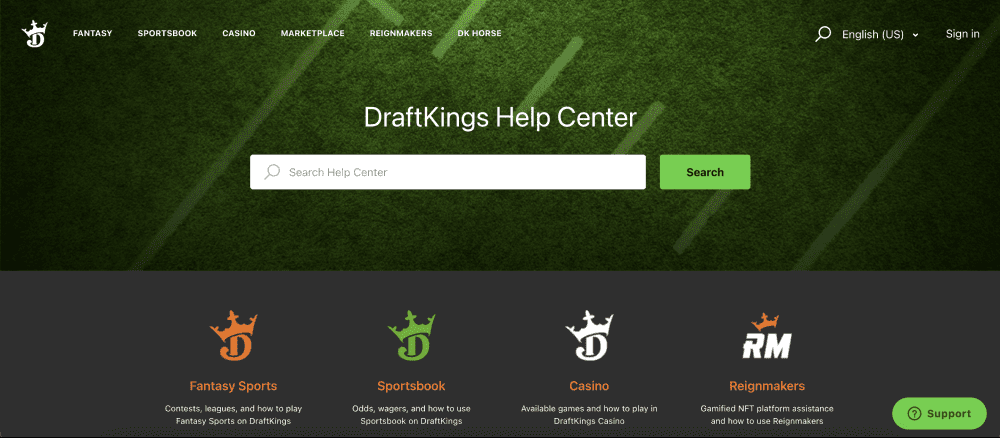
From app crashes to login troubles, many problems have straightforward solutions. This section delves into the most common challenges users face and provides step-by-step remedies to get you back in the game.
Why is DraftKings not working?
There are several reasons why DraftKings might not be working. Here’s a detailed troubleshooting guide:
Steps to Troubleshoot:
-
Step 1
Check Server Status:
- Visit websites like DownDetector to see if other users are reporting issues.
- Check DraftKings’ official social media channels for any outage announcements.
-
Step 2
Internet Connection:
- Ensure your device is connected to Wi-Fi or has a stable cellular data connection.
- Try opening other websites or apps to verify your internet is working.
- Restart your router or modem if you’re at home.
-
Step 3
Update the App:
- Go to your device’s app store.
- Search for DraftKings sportsbook to see if an update is available.
- Install any available updates.
-
Step 4
Check Device Compatibility:
- Ensure your device’s software is up to date.
- Confirm that your device meets the minimum requirements for the DraftKings app.
-
Step 5
Reinstall the App:
- Delete the DraftKings app from your device.
- Restart your device.
- Reinstall the app from your device’s app store.
Is the DraftKings app down right now?

To verify if the issue is with DraftKings servers:
Steps to Check:
-
Step 1
Official Announcements:
- Visit DraftKings’ Twitter or other social media channels.
- Look for any announcements or user comments about server downtimes.
-
Step 2
Alternative Access:
- Try accessing Sportsbook via a web browser instead of the DraftKings app.
- Alternatively, try using a different device or network.
Why can’t I log into DraftKings?
Steps to Troubleshoot:
-
Step 1
Credentials Check:
- Ensure you’re typing your username and password correctly.
- Check for any accidental spaces or typos.
-
Step 2
Password Reset:
- Use the ‘Forgot Password’ option on the login page.
- Follow the prompts to reset your password and try logging in again.
-
Step 3
Account Issues:
- It’s possible your account may have been suspended or banned. Contact DraftKings sportsbook support for clarification.
-
Step 4
App Glitches:
- Close the app completely and relaunch it.
- Clear the app’s cache (for Android users) or try reinstalling the app.
Why is the DraftKings location not working on my iPhone?
Steps to Troubleshoot:
-
Step 1
Enable Location Services:
- Go to Settings > Privacy > Location Services.
- Ensure Location Services is turned on.
- Scroll down and ensure DraftKings has permission to access your location.
-
Step 2
Restart the App:
Completely close the Sportsbook app and reopen it.
-
Step 3
VPN Interference:
If you’re using a VPN, disable it. VPNs can interfere with geolocation.
-
Step 4
Device Restart:
Turn off your iPhone and turn it back on. This can resolve minor glitches.
Navigating DraftKings Sportsbook Problems
Understanding the potential issues with DraftKings sportsbook will help you troubleshoot problems more effectively. Let’s delve into some common challenges and their solutions.
Ensuring Adequate Funds: Why can’t I bet on DraftKings sportsbook?
Before placing a bet, ensure you have sufficient funds in your Sportsbook account. An insufficient balance is a common reason users might be unable to bet.
Steps to Ensure Adequate Funds:
-
Step 1
Check Your Balance
Open the DraftKings app and navigate to your account section to view your current balance.
-
Step 2
Deposit Funds
If your balance is low, deposit more funds into your account.
-
Step 3
Check for Pending Transactions
Ensure there aren’t any withdrawals or bonuses in processing that affect your available balance.
Verifying Your Location: DraftKings Sportsbook in US
Geolocation ensures that betting occurs within state-regulated boundaries. DraftKings Sportsbook in US requires users to be geolocated within the state.
Steps to Verify Your Location:
-
Step 1
Enable Location Services
Ensure your device’s location services are activated.
-
Step 2
Avoid VPNs
Disable any VPNs or proxies that interfere with accurate geolocation.
-
Step 3
Check for NJ Geolocation Issue
Occasionally, there may be issues specific to US’s geolocation. Stay updated on any reported issues.
Keeping the App Updated: Avoiding DraftKings App Crashes
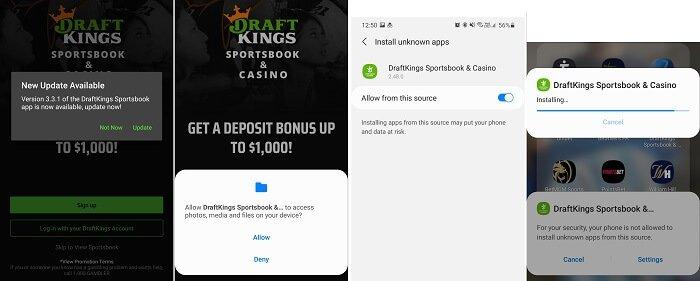
An outdated app may lead to the Draft Kings app crash problem. Regular updates prevent many issues.
Steps to Update the App:
-
Step 1
Visit the App Store
Open your device’s app store.
-
Step 2
Search for DraftKings
Check if any updates are available.
-
Step 3
Install Updates
If updates are available, install them to ensure the app’s smooth functioning.
The Importance of a Stable Internet Connection
A reliable internet connection is paramount. Connectivity issues sometimes lead to problems like DraftKings not working or unexpected logouts like DraftKings Casino logs me out.
Steps to Ensure Stable Connection:
- Check Wi-Fi. Ensure you’re connected to a stable Wi-Fi network.
- Use Cellular Data. If Wi-Fi is unstable, switch to cellular data.
- Restart Router. If you’re at home and facing issues, try restarting your router.
Addressing DraftKings Login and Account Activity Issues
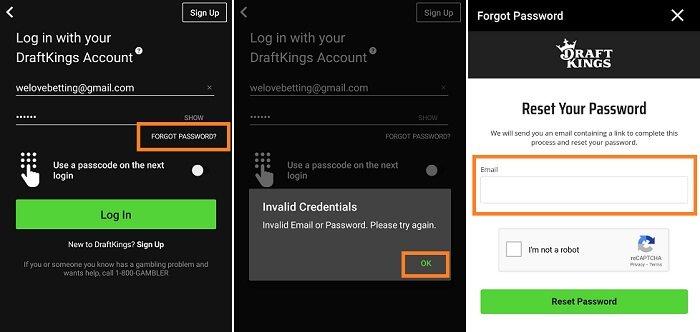
Login difficulties arise for various reasons, from incorrect credentials to account restrictions.
Steps to Address Login Issues:
- Verify Credentials. Ensure you’re entering the correct username and password.
- Reset Password. Use the ‘Forgot Password’ option if necessary.
- Contact Support. If you suspect unusual account activity, reach out to support.
| Common Login Issues | Potential Causes |
|---|---|
| Incorrect Password | Typing errors |
| Account Locked | Multiple incorrect login attempts |
| Account Suspended | Violation of DraftKings’ terms |
Understanding DraftKings Cash Out Challenges: Why can’t cash out SGP?
This issue arises due to game dynamics or specific DraftKings policies.
Steps to Understand Cash Out Challenges:
-
Step 1
Refer to Sportsbook Guidelines
Check the app’s guidelines on cashing out.
-
Step 2
Stay Updated on Game Dynamics
Sometimes, cashing out is restricted due to in-game events.
-
Step 3
Contact Support
If in doubt, contact support for specific details.
Exploring DraftKings Casino Concerns
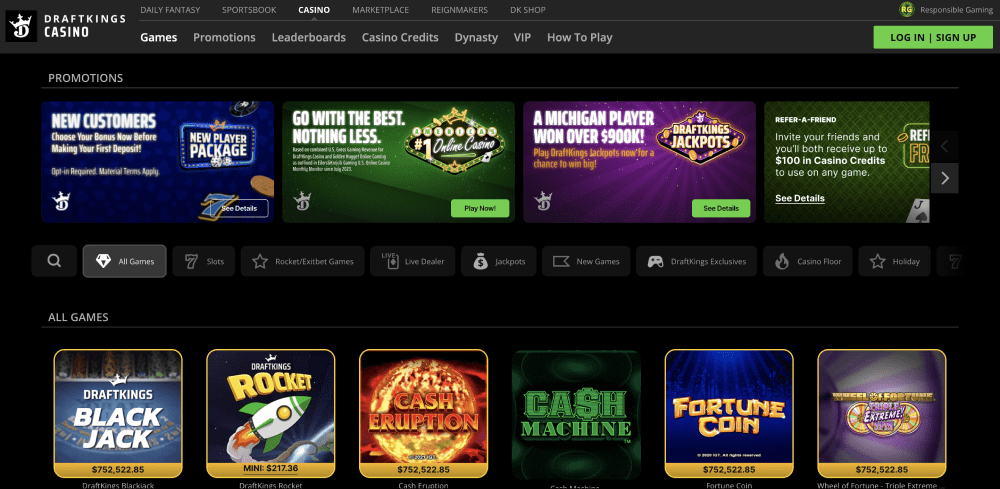
As much as DraftKings is known for its sportsbook, its casino platform also garners significant attention. However, like any other digital platform, users might experience some issues. Here’s a guide to tackle the most common concerns.
What to do when DraftKings Casino logs you out
It is quite disconcerting when you’re engrossed in a game, and suddenly, the DraftKings Casino logs me out issue occurs. Here are some steps to address this:
Steps to Address Unexpected Logouts:
-
Step 1
Check Internet Connection
A drop in your internet connection can result in an unexpected logout.
-
Step 2
Verify Session Duration
If you’ve been logged in for an extended period, the platform might automatically log you out for security reasons. Simply log back in to continue.
-
Step 3
Geolocation Issue
If you’re playing from New Jersey, ensure you’re not facing any NJ geolocation issues. This results in the platform logging you out to comply with state regulations.
-
Step 4
Clear Cache
Sometimes, stored cache causes session issues. Clearing it may help.
Why is DraftKings not working?
When you encounter the issue, it can be due to various reasons. Here’s how to troubleshoot:
Steps to Troubleshoot Casino Issues:
- Server Check. Sometimes, the issue is from DraftKings’ end. Check their official social channels for any reported outages.
- Internet Connection. Ensure you have a stable connection. A weak connection can disrupt the casino’s functioning.
- App Update. An outdated app often causes operational issues. Check for updates in your device’s app store.
- US Geolocation Issue. For US players, ensure that the casino can accurately detect your location to allow gameplay.
| Potential Issues | Solutions |
|---|---|
| Server Downtime | Wait and check official announcements |
| Weak Internet Connection | Switch to a more stable network |
| Outdated App | Update the app from the app store |
| Geolocation Issue | Ensure location services are enabled, and VPN is off |
Troubleshooting Casino App Crashes
Nothing can be more frustrating than the Draft Kings app crashed notification, especially during an intense game. Here’s how to get back on track:
Steps to Fix App Crashes:
-
Step 1
Restart the App
Sometimes, simply closing and reopening the app can resolve minor glitches.
-
Step 2
Update the App
Ensure you’re using the latest version of the DraftKings Casino app.
-
Step 3
Clear Cache and Data
For Android users, clearing the app’s cache and data might help.
-
Step 4
Reinstall the App
If the problem persists, uninstall the app and then reinstall it.
-
Step 5
Contact Support
If none of the above steps work, it might be time to get in touch with DraftKings support.
VPN and DraftKings: A Delicate Balance
As digital platforms continue to grow, so does the usage of VPNs (Virtual Private Networks) by users. DraftKings, being a major player in sports betting and casino gaming, has its policies regarding VPN usage. Understanding these prevents potential hiccups in your betting experience.
Why is my VPN not working on DraftKings?
Using a VPN with Sportsbook seems like a good idea, especially for privacy-conscious users. However, there are often complications. The platform might detect and block VPN usage, particularly because sports betting is regulated by state boundaries.
Steps to Troubleshoot VPN Issues on DraftKings:
-
Step 1
Check VPN Settings
Ensure that your VPN is correctly configured and connected to a preferred location.
-
Step 2
Switch VPN Locations
Sometimes, certain VPN server locations might be flagged by DraftKings. Try connecting to a different server.
-
Step 3
Reconnect VPN
Disconnect your VPN and reconnect, as occasional glitches disrupt its functioning.
-
Step 4
Contact VPN Provider
Sometimes, the issue is with the VPN service itself. Reaching out to their support will provide clarity.
-
Step 5
Parlay Issues
If you’re facing specific issues like parlay issues, it might be due to the VPN masking your true location, affecting bet placements.
The risks and rewards of using a VPN with DraftKings
Using a VPN with DraftKings presents both opportunities and potential pitfalls.
Rewards:
- Enhanced Privacy: VPNs can offer an additional layer of privacy, masking your actual IP address and browsing activities.
- Access from Restricted Networks: Sometimes, networks block betting sites. VPNs can bypass these restrictions, allowing you to access DraftKings Sportsbook or casino.
Risks:
- Account Suspension: Sportsbook might detect VPN usage and consider it a violation of their terms, leading to account suspension.
- Geolocation Issues: Since sports betting is state-regulated, using a VPN can interfere with accurate geolocation, leading to issues like how to fix DraftKings Sportsbook when trying to place bets.
- Missed Promotions: Sportsbook often offers state-specific promotions. Using a VPN might cause you to miss out on these.
| VPN Use on Sportsbook | Outcome |
|---|---|
| Enhanced Privacy | Reward |
| Access Restrictions Bypassed | Reward |
| Account Suspension | Risk |
| Geolocation Issues | Risk |
| Missing Promotions | Risk |
Quick Fixes for Common Errors
Digital platforms are not immune to occasional glitches. Knowing some quick fixes differentiates between a frustrating halt and continuous betting fun.
Redownloading the App: A Solution to Many Problems
When faced with the dreaded DraftKings app not working notification, one of the most straightforward solutions is to redownload the app.
Steps for Redownloading:
-
Step 1
Uninstall the App
Navigate to your device’s app settings and uninstall the DraftKings Sportsbook and Casino app.
-
Step 2
Restart Your Device
Turn off your device and turn it back on. This often clears potential lingering issues.
-
Step 3
Reinstall the App
Visit your device’s app store, search for Sportsbook, and reinstall the app.
-
Step 4
Log In
Once reinstalled, log in with your credentials and resume your betting activities.
Accessing DraftKings Mobile Site: An Alternative Approach
If the app poses consistent issues or if you’re hesitant to download it, accessing the DraftKings Sportsbook and Casino through their mobile site is a viable alternative.
Benefits of Mobile Site:
- No Installation Required: Bypass the need to download and update the app.
- Universal Access: Regardless of your device type, the mobile site offers a consistent experience.
- Quick Betting: Dive straight into betting without the need for app-specific troubleshooting.
Key Error Terms and Their Meaning
Understanding error messages can aid in quicker resolution. Here’s a brief overview of some common error terms:
| Error Term | Likely Meaning |
|---|---|
| “Geolocation Error” | The system can’t determine your location, which is crucial for state-regulated betting. |
| “Session Timeout” | Your session expired due to inactivity or a glitch. |
| “Account Restricted” | Possible violation of DraftKings’ terms, leading to a temporary or permanent account restriction. |
FAQs: Getting Answers to Your DraftKings Questions
Can I use DraftKings abroad?
It is primarily designed for the US market, and restricts access from many countries abroad. While you can access your account and manage funds from outside the US, betting activities are restricted to states where Sportsbook is licensed and operational. Ensure you’re within the boundaries of a regulated state to place bets.
Where is DraftKings Sportsbook legal in the US?
DraftKings Sportsbook has expanded to several US states. The list of states where DraftKings Sportsbook is legal grows as more states regulate online sports betting. Some states where it’s operational include Pennsylvania, Indiana, Colorado, Illinois, and more.
How can I contact Sportsbook customer support for more help?
Sportsbook offers various channels for customer support. Reach out to them via their website’s “Help” section, which provides an extensive FAQ and contact options. Additionally, they offer email support and a direct phone line. Always refer to the official DraftKings website for the most up-to-date contact information.
